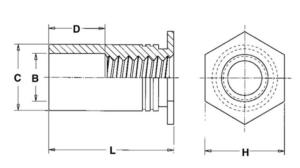Can you help with my design?
We provide multiple resources for design help, including our online Parts Builder, Design Services, trusted Design Partners, file setup and export tutorials, material selection tips, file setup FAQs, and service design guidelines!