Our general philosophy is communicating our voice and message without clutter. Clean, simple, and minimal.
Think fine cuisine. Clean, white plates. The focus is our product and services, not distract with busy elements.
Print design allows for a bit more freedom and variety than web, but the main goal is clean, legible, focus on the product.
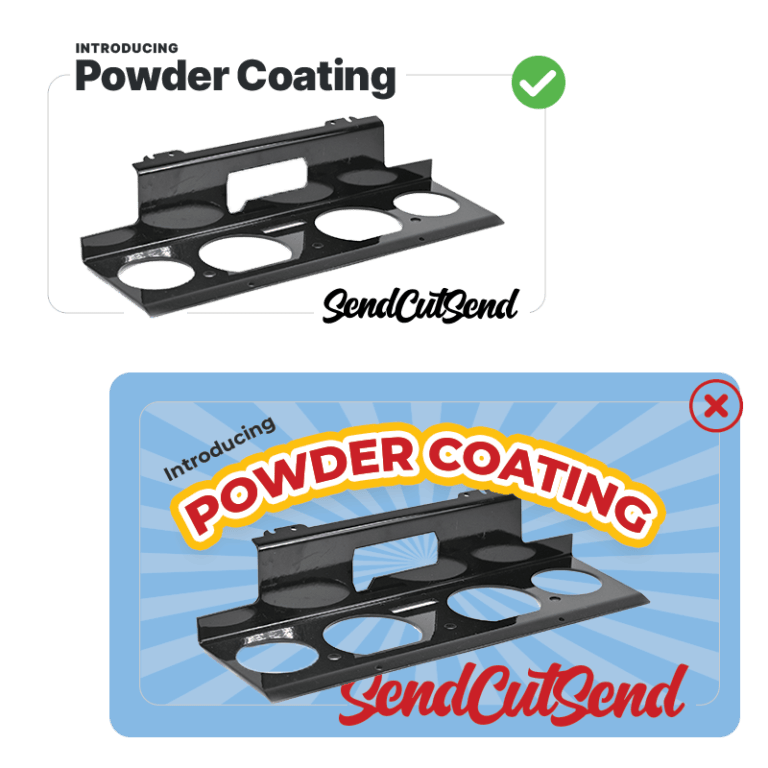
The use of negative space puts more emphasis on the text and images.
We don’t need to yell with our logos and fonts. Start small. Enlarge only where necessary.
Using limited colors allows the focus to be on our products. Too many colors can distract.
Font styling should be used to convey importance. Our goal is simplicity and consistency.

The logos below can be used in any of our approved colors. The use of the laser gun not accompanied by text is not allowed outside of internal company usage. That means, unless you are an employee of SendCutSend, please always use the laser in conjunction with the text.

Use our logos in the colors below based on the background you will be placing the logo on.
We like our logo to have plenty of breathing room. A safe rule is to allow at least one “n” around all sides of the logo.
We realize not all spaces are horizontal, but please don’t squish our logo to fit. Always scale proportionally and use our vertical logo for taller spaces.

Primarily use primary colors. Easy rule, right? Read below for when and where to use secondary colors.
Now that you have the proper tools, lets talk about how to use them on your first design. We follow four basic rules of design to ensure our message is clear, concise, and matches our brand.
Where do they go next? What are the main points of action? Is the intended path clear and easy to follow?
Put on your white lab coat and think sterile. Our main goal is to showcase parts and services. The less contaminating elements, the more focus our services receive.
Try the squint test. Stand back from your design or screen. Squint your eyes so the details are blurred. What do you see? If you can clearly identify levels of importance and key elements, then your design has passed!
Your design should be consistent with our other materials. Humans are creatures of habit. If we usually click a button on the right, that is where we will always look. Refer to previous designs. Where are the key elements placed, what colors were used, how was the message conveyed?
We often get asked what font we use for our script logo. It is a hand-drawn creation from our leader, Jim. Unfortunately, it is not available in font form.
We use Inter Tight for all things web. Why? Because it’s free, works on all browsers, and it’s clean and professional. This font is available for free on Google Fonts.
Limit one per page as the main page title or text
Desktop
Font-size: 3.75rem
Color: #000 or #fff
Line-height: 1.2em
Font-weight: 800
Mobile
Font-size: 2.375rem
Color: #000 or #fff
Line-height: 1.2em
Font-weight: bold
Main sunheadings throughout page
Desktop
Font-size: 2.82rem
Color: #000 or #fff
Line-height: 1.2em
Font-weight: bold
Mobile
Font-size: 1.95rem
Color: #000 or #fff
Line-height: 1.3em
Font-weight: bold
Secondary subheadings, needs to standout but is not a focal point
Desktop
Font-size: 1.125rem
Color: #000 or #fff
Line-height: 1.5em
Font-weight: 600
Mobile
Font-size: 1.125rem
Color: #000 or #fff
Line-height: 1.5em
Font-weight: 600
Used as a title for smaller tiles and blocks where a heading is needed but needs to remain small.
Desktop
Font-size: 1.065rem
Color: #000 or #fff
Line-height: 1.6em
Font-weight: 400
Mobile
Font-size: 1.065rem
Color: #000 or #fff
Line-height: 1.6em
Font-weight: 400
Used as supporting text for main page headers. Can also be used in tiles and smaller blocks as a heading with bold applied.
Desktop
Font-size: 1.065rem
Color: #000 or #fff
Line-height: 1.6em
Font-weight: 400 or bold
Mobile
Font-size: 1.065rem
Color: #000 or #fff
Line-height: 1.6em
Font-weight: 400 or bold
Used for table and list headings.
Desktop
Font-size: .813rem
Color: #68737d
Line-height: 1.6em
Font-weight: 800
Text-transform: Uppercase
Letter-spacing: .5px
Mobile
Font-size: .75rem
Color: #68737d
Line-height: 1.6em
Font-weight: 800
Text-transform: Uppercase
Letter-spacing: .5px
Body
Used for main copy
Desktop
Font-size: 15px
Color: #454d55
Line-height: 1.7em
Font-weight: 400 or bold
Mobile
Font-size: 15px
Color: #454d55
Line-height: 1.7em
Font-weight: 400 or bold
Small Body
Used for main copy in smaller areas like tiles and blocks
Desktop
Font-size: 13px
Color: #454d55
Line-height: 1.5em
Font-weight: 400 or bold
Mobile
Font-size: 13px
Color: #454d55
Line-height: 1.5em
Font-weight: 400 or bold
When designing for print, we rely less on specific rules for sizing and more on four basic rules of thumb. These go hand in hand with our basic design rules.
We use bold and regular weights and try to limit 3 sizes per page. There are instances where you may need more, but start with less, add only as needed.
Body copy should never be more than 10-12pt. Use this as a starting point. For less important areas you can go as small as 6pt.
Black headlines, dark gray body copy, and pops of color only when needed. On dark backgrounds, please use white text for readability.
Convey important points using large and bold fonts while keeping the rest small and light. Stand back and look at your design. Can you easily identify the main points?
We have our own custom icon font for use on web and print items. If you need an icon we don’t have, you can create your own. Keep styling similar so it looks cohesive.
Before you use an icon, ask yourself the following questions. Icons are fun, but they aren’t always needed. When you use them, take advantage of proper negative space, and keep the basic design rules in mind.
Without supporting text, is it obvious what the icon means or represents?
Does the icon help a reader or visitor in their path or does it distract? Is the icon a pixel that can be removed to keep the overall design clean?
Does the styling, colors and sizing of the icon flow with the elements around it?
The links below will take you to our Dropbox folders for videography.