We’ll provide you with a unique link to share, and anyone who uses the link will be able to purchase an exact copy of your cart and have it arrive at their doorstep. SendCutSend will handle shipping, customer service and payment processing.
Need a purchasing department to submit funding and keep orders associated with your SendCutSend account? Learn about our Formal Quote option!
Once you have completed adding sheet and plate parts to your cart, click the Save Cart button.
Please note, it isn’t possible to save CNC machined billet parts into carts at this time. Learn if a Formal Quote could work for your project instead.
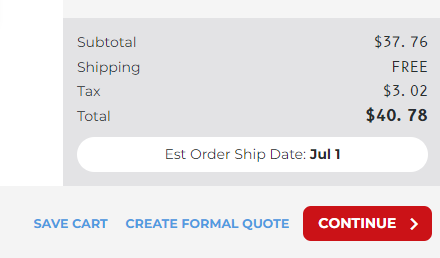
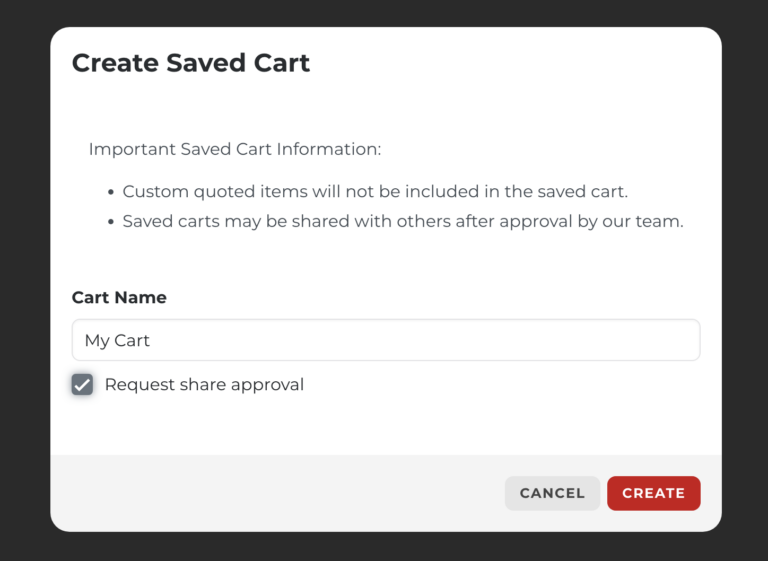
The Create Saved Cart dialog will appear and allow you to name your cart and request approval for sharing.
Please note that saving a cart will not automatically make it shareable.
To edit items in a Saved Cart, please add items to a new cart and save it. Editing items in an existing Saved Cart is not available at this time. Unused Saved Carts can be deleted.
Yes, you can delete the Saved Cart at anytime. Or, contact our support team for assistance.
In certain cases this may be possible, but not guaranteed. Please reach out to our support team if needed.
CNC machined billet parts cannot be included in Saved Carts. Learn if a Formal Quote could work for your project instead.
Ask our support team. We’re happy to answer any questions you have!
We accept .ai, .dxf, .dwg, .eps, .stp, and .step
Customize one of our simple parts templates