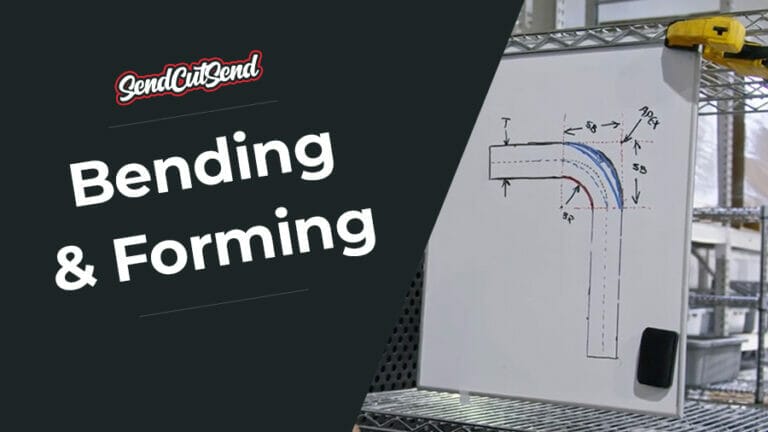What is laser cutting? Laser cutting is a CNC (Computer Numerical Control) cutting process that uses amplified and focused beams of light to cut through materials. A focused laser beam cuts with a very small kerf, much smaller than a traditional blade or a plasma cutter. But could you do it at home? Yep and in this article we’ll discuss whether or not laser cutting at home is worth it for you.
Laser Cutting Methods and Materials
We’ll look at types of lasers next, but first, let’s cover the general process of laser cutting. Each laser cutter generates a laser by amplifying and focusing a beam through a lens or lenses. That beam is then routed to the laser head, the moving part of the machine, where it can be directed to the material being cut. Depending on the material, it may vaporize under the heat of the beam or it may melt and be blown away. The parameters of the machine (speed, power, movement, etc.) are controlled by a list of commands in a g-code file. More on g-code later.
Laser technology is constantly changing, but let’s look at some of the main types of lasers used currently and the different materials they can cut, both at home and in professional shops like SendCutSend. While the method used to generate the beam may differ, what matters to the material being cut is the power (measured in watts) and the wavelength (measured in nanometers). More power usually means you can cut thicker materials, or cut thinner materials faster. The wavelength of the beam (and the color of the material) affects how the material absorbs the energy from the laser. Reflective materials, different colors of materials and metals vs non-metals can all react differently to the laser.
Diode Lasers
Diode lasers are the least expensive and typically least powerful type of laser discussed here. This makes them a popular choice for home use. Usually available in power ranging from 5W to 40W, they’re better for engraving rather than cutting, but they can be used to cut some materials, such as paper, thinner woods and some colors of acrylic. Most diode lasers will not be able to cut metals, clear acrylics and often blue acrylic when the laser wavelength is close to blue visible light.
Without getting overly technical (you can easily operate a laser without understanding the physics of how it works), diode lasers work similar to LEDs. Practically speaking, this means there’s less maintenance on a diode laser than something like a CO2 laser.
CO2 Lasers
CO2 lasers are also fairly common for home use. CO2 lasers use a long glass tube filled with a mix of carbon dioxide to generate the laser beam. Typically available in consumer grade sizes with powers ranging from 40W to 150W. High-powered CO2 lasers exist, but the size and cost of the machine makes it more suited to industrial use. CO2 lasers are great for both engraving and cutting on most materials, although they can struggle to cut through metals (even thin stuff) at consumer power levels. They can cut both clear and colored acrylics with no issues and will leave a nice, near-polished edge finish. CO2 lasers are one of the types of lasers used by SendCutSend.
Fiber Lasers
Powerful fiber lasers are still relatively expensive making them much more rare for home use, especially at power levels needed to cut metal. Fiber lasers for home use are usually meant for light-duty engraving. In industrial settings, however, the fiber laser is the go-to choice for cleanly cutting metals due to its higher wavelength which is absorbed by most metals. SendCutSend also uses fiber lasers for most of its metal cutting.
Laser Cutting Software
Earlier we mentioned the laser is controlled by a list of commands in a g-code file. When you operate the laser at home, you’ll need software that can turn your design into a language a CNC machine can read. That language is g-code. Some CAD software will allow you both create the design and then also create the laser g-code all in the same software. But it’s possible to create your design and g-code using two different software packages.
| Software | Cost | Design for Laser Cutting | Can Export G-Code? | Export for SendCutSend? |
| Illustrator | $$ | A | with plugins | Yes! |
| Inkscape | free | B+ | with plugins | Yes! |
| LightBurn | $ | C- | Yes | Yes! |
| LaserGRBL | free | n/a | Yes | No |
| Autodesk Fusion | $$$ | A | Yes | Yes! |
| Professional CAM | $$$$ | A+ | Yes | Yes! |
Can You DIY Laser Cut at Home?
There are plenty of laser cutting machines available for home use. They’re available in all power levels, sizes and prices. While it can be convenient to do your own laser cutting at home, it isn’t without disadvantages and risks. The process for doing it at home starts the same as if you were sending it out, by creating the design. At home, however, instead of sending out a vector file, you’ll create the g-code file and send that to your laser. As discussed above, there’s a bit of a learning curve before you get optimal cuts. Both in learning to use the software and learning what settings to use for your material and machine to get the best cuts. Once your material is in place and the machine is set up, you start the cut. Afterward, there will likely be a little post-processing to do. That may involve cutting tabs to free the parts from the remaining material, or deburring edges, clean up, etc.
When you send your designs to SendCutSend, all you have to do is pick your material, thickness and any additional processes you’d like and we take care of the rest.
Disadvantages of Laser Cutting at Home
Cost
The most obvious disadvantage to laser cutting at home is the upfront cost of buying the machine. Depending on what you intend to cut, that could cost thousands or even tens of thousands of dollars. If you want to be able to cut a wider range of different materials, you’re likely going to need multiple types of machines as they all have their strengths and weaknesses. Consider the return on investment period when buying your own machine. How many laser cut parts will you need to sell? It’s certainly possible, just something to think about.
By using a third party to do your laser cutting, there’s no upfront cost for machines. You get all the benefits of using industrial-sized laser cutters without the massive cost investment to get started.
Maintenance
Maintenance is often overlooked with any large purchase. Not only is there a regular cost to maintain equipment, but the time and expertise to set it all up, calibrate and perform regular maintenance operations also has to be considered. With lasers, there are mirrors to clean and align, cooling systems to flush and a number of components that just wear from regular use and need to be replaced periodically.
SendCutSend handles setting up and maintaining all its equipment. There’s nothing for you to do but design parts, we’ll take care of the rest.
Space
Machine size usually scales with power and capability. A small desktop machine may fit in your home shop, but a small machine comes with smaller capabilities and it still takes up space on your bench, table or desk. The space disadvantage is even worse if you consider multiple machines to cover all the materials you want to be able to cut. Beyond just the machines, you need to store raw materials also.
Utilizing a third party keeps all of the equipment and raw material storage out of your shop. You can use that free space for new projects, tools or whatever else you can think of.
Materials
Not all materials are easy to purchase in the quantities you need for your project. Often you need to purchase a full sheet of material to get the best price. If you don’t need it all, you have to store the rest or scrap it. On a smaller machine, larger materials have to be broken down first to fit.
SendCutSend keeps hundreds of materials in stock to be ready for whatever you might need. We store it, we break it down, we move it to and from the machines. Because we purchase materials in larger quantities and pass that savings along to our customers, you’re often able to purchase a laser cut part from SendCutSend for less than it would cost to buy the raw material to make it on your own.
Risks (fumes, dust, fire, eyes)
Laser cutting comes with its own health and safety risks. There’s a chance of material catching fire as it’s cut. Cutting the wrong materials, especially certain plastics, can release toxic fumes. Looking at a laser without the proper protection can cause eye damage.
All of these risks can be mitigated by having your laser cutting done by SendCutSend. Your shop, lungs and eyes stay clean and safe, but you still get to utilize laser cut parts in your designs.
Learning curve
All materials require different power levels and speeds to cut efficiently. The process of finding the optimal settings for each material takes time. There’s also learning how to use software that will convert your designs into machine-readable g-code.
SendCutSend has done all this work for you. We select the appropriate machine for your project. We’ve figured out the optimal settings for each material and we handle all the software beyond creating your initial design.
Advantages of Laser Cutting with a Third Party
As we mentioned above, using a third party like SendCutSend to get laser cut parts mitigates all the risks and eliminates all the hassles of having your own machine. There are distinct advantages also.
Size and Precision
Large industrial machines have some real advantages over smaller machines for home use. The size of the materials they can cut is an obvious one. Some home machines with smaller-sized beds offer pass-thru ports to let you cut larger materials in stages. You cut what fits on the bed, then slide the material along and cut some more. This allows small machines to cut larger materials, but only in a single direction at a time. It also relies on the operator to move the material accurately. It will always be more accurate if the cuts are done without moving the material.
Automation
Here at SendCutSend, most of our process is automated, significantly reducing the risk of human error. We use our experts at key steps along the way, but we’ve invested a ton of effort setting up a smooth and efficient process. That’s one of the biggest reasons we can keep costs low for our customers.
Materials
We briefly touched on the materials above. From buying in bulk to save cost, storing and handling large sheets of thick heavy steel, to having multiple types of machines to choose from to be able to cut all those materials. These are all advantages to using SendCutSend over a DIY laser cutting approach.
Other Services
While this one isn’t specific to third-party laser cutters, it is specific to SendCutSend. SendCutSend offers many services beyond just laser cutting. Waterjet, CNC routing, bending, tapping, hardware insertion, powder coating and anodizing just to name a few. These can all be done at home, but the time and cost involved would require a large number of parts to make sense. Where else can a few clicks of a mouse get you a bent and anodized aluminum part built to your specifications and delivered to your door?
Create Accurate Laser Cuts on Materials at SendCutSend
Laser cutting at home is absolutely possible and many DIYers purchase their own lasers. Depending on the capabilities you need, a small inexpensive laser may be all you need, or you may need/want to step up to a bigger more powerful laser. Keep in mind cutting metal cleanly at home is a much bigger step up than most other materials, but many other softer materials can be cut. As with any more complex tool, there will be some up front learning and some regular maintenance.
The alternative is of course to get your parts cut by SendCutSend. You focus on the design and we handle the cutting, clean up and ship it to your door. If you’re not sure which route to go, feel free to send us your files for a free quote. As a bonus, laser cutting isn’t the only service we offer for your parts. We have materials that are better cut with a CNC router or waterjet. We have several different finishing options including anodizing, powder coating and plating. We can bend, tap and even insert hardware. For more details on everything we offer check out our services.