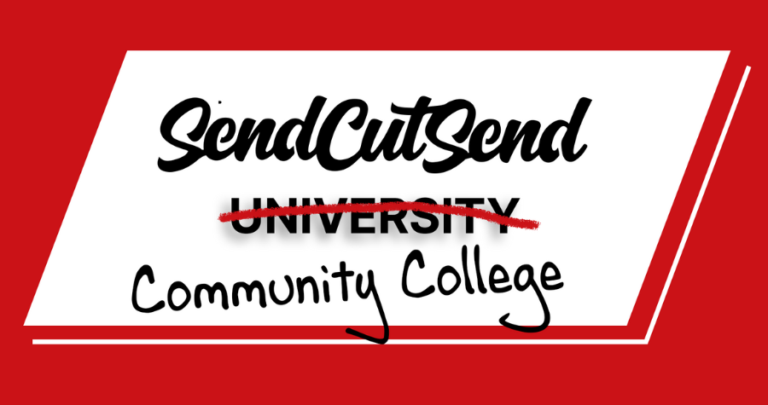SendCutSend Community College is a step-by-step video series designed to teach computer-aided design (CAD) from the very beginning. Whether you’ve never opened a CAD program or you’ve dabbled and want a structured path, this series will guide you from the basics to designing real, manufacturable parts you can bring to life with SendCutSend’s cutting and finishing services.
You can access all lessons on our website sendcutsend.com/education and on YouTube.
If you haven’t gone through previous chapters, you’ll want to start there before jumping into Chapter 3. Here’s what you can expect in this Chapter.
Chapter 3: Material + Machine = Reality
Lesson 1: How to Design for Manufacturing: Turning Your CAD Ideas into Real-World Parts
In the first lesson of Chapter 3, Jake breaks down what Design for Manufacturing (DFM) means and how it guides smarter design decisions. DFM acts as a checklist to help you move from digital ideas to real-world parts.
He starts with efficiency, simplifying designs to reduce extra setups and steps in fabrication. Then he explains manufacturability, a reminder that not everything you can model in CAD can actually be made. Sometimes you need to break complex designs into separate pieces to make them buildable.
Finally, Jake covers cost effectiveness, showing how material choice and tight tolerances can quickly drive up expenses. The lesson ends by connecting it all: materials and machines define what’s possible. Aluminum can be laser cut, while carbon fiber needs a CNC router or waterjet. Understanding these limitations helps you design parts that can actually be produced.
What you’ll learn:
- What Design for Manufacturing (DFM) means and why it’s essential
- How efficiency in design reduces setup time and simplifies production
- The difference between what can be modeled in CAD and what can actually be manufactured
- How material choice and tolerance impact overall cost
- Why materials dictate machine processes and influence your design decisions
- How DFM principles connect design intent to real-world manufacturing
Lesson 2: How to Choose the Right Material for Your Design
In chapter 3, lesson 2, Jake explains how to choose the right material for your project, one of the most important parts of design for manufacturing. Using motorcycle parts as examples, he shows how to balance performance, cost, and practicality when making material decisions.
The process starts with understanding your requirements and constraints, things like corrosion, wear, and chemical resistance. For outdoor parts, Jake leans toward materials like stainless steel or aluminum to avoid rust. From there, he looks at machinability and formability, since some materials are easier to shape or cut than others.
Next comes cost and tolerances. Budget often determines your options, and tighter tolerances can raise costs quickly. Jake also considers surface finish, weight, and lead time, especially when a part needs to look good, stay lightweight, or be produced in quantity.
By weighing these factors, you can narrow your options to the best-fit material for your design. The lesson wraps up with a look ahead to the next topic, understanding different material forms and how to choose the right one for manufacturing.
What you’ll learn:
- How to choose the right material based on project requirements and constraints
- Key factors to consider: corrosion, wear, and chemical resistance
- The role of machinability and formability in narrowing down material options
- How cost and tolerance requirements affect material choice
- Why surface finish, weight, and lead time matter in real-world manufacturing
- How to balance performance, aesthetics, and practicality when selecting materials
Lesson 3: How to Design with Different Material Forms
In this lesson, Jake explains how different raw material forms, sheet and plate, bar and billet, and tube, affect how you design in CAD. Once you’ve chosen a material, understanding how it’s made and sold helps ensure your parts can actually be produced.
Sheet and plate are flat materials that come in fixed thicknesses, so designs must match standard sizes. They’re typically used for 2D parts with secondary operations like bending or plating. Bar and billet are solid extrusions, ideal for CNC machining, but usually need to be oversized to allow for machining to final dimensions. Tube materials come in round, square, or rectangular profiles with set wall thicknesses, and must also follow manufacturer standards.
The lesson wraps up with a reminder that material plus machine equals reality, knowing your stock forms helps you design smarter and prepare for manufacturing.
What you’ll learn:
- The three main raw stock forms: sheet and plate, bar and billet, and tube
- How standard sizes and thicknesses affect your CAD designs
- Why sheet parts often need secondary operations
- How to size billet parts for CNC machining
- How tube shapes and wall thicknesses influence design choices
- How stock forms connect material selection to manufacturable design
Lesson 4: How to Design for Different Machines
In the final lesson of chapter 3, Jake explains how different types of machines impact your CAD designs and what each is capable of. Building on the “material + machine = reality” concept, this lesson focuses on the second half of that equation, the machines that actually bring your parts to life.
Jake breaks machines into three main categories: 2-axis, 3-axis, and 3+ axis:
- 2-axis machines, like fiber lasers, CO₂ lasers, waterjets, and tube lasers, move only in the X and Y directions and are great for 2D cuts through flat or tubular materials.
- 3-axis machines, such as CNC routers, add the Z axis, allowing cuts at varying depths and more complex shapes.
- 3+ axis machines, including 5-axis CNC mills, add rotational movement, giving even greater flexibility for machining complex, multi-sided parts.
The lesson also covers how machine capabilities limit or expand your design options, for example, partial-depth features can’t be made on 2-axis machines, and the maximum part size depends on the machine’s working envelope. Jake wraps up by pointing to SendCutSend’s online process guidelines, which list current capabilities for each cutting method.
What you’ll learn:
- How different machines (2-axis, 3-axis, and 3+ axis) affect your CAD designs
- The key differences between laser cutters, waterjets, routers, and CNC mills
- Why machine movement and orientation define what features you can design
- How part complexity and size depend on machine capability
- When to match your design features to the right type of cutting process
- Where to find SendCutSend’s up-to-date machine and process guidelines
In Chapter 4, you’ll learn how to prepare and export your CAD files, then upload them to SendCutSend to turn your designs into real, production-ready parts.
What’s Next?
New chapters will drop weekly, taking you deeper into CAD and eventually into design for manufacturing, where you’ll learn how to prepare your projects for real-world production.
Ready to sharpen your CAD skills and start turning your designs into reality? Head to the SendCutSend Education hub and follow along on YouTube.