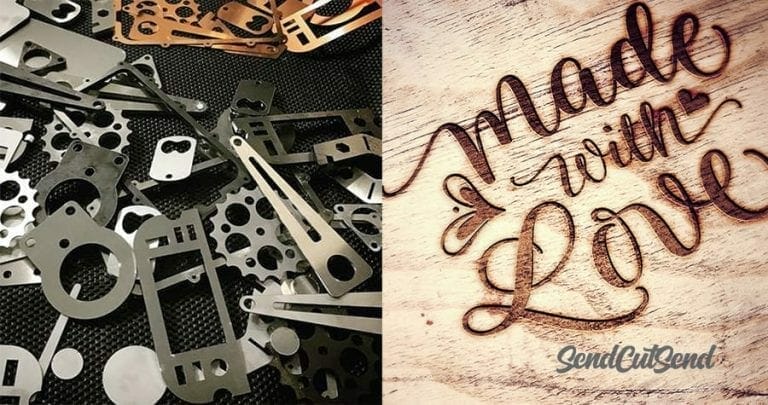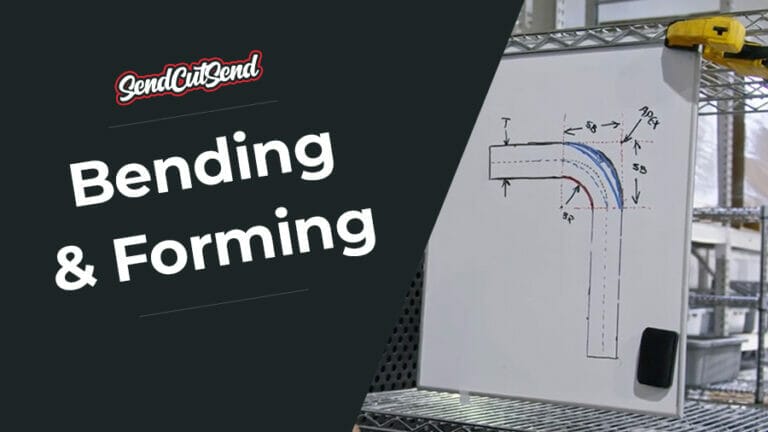Our laser cutting process uses vector cutting for fast, precise 2D part production.
But what is vector cutting and how does it compare to similar methods such as raster engraving?
The differences lie both in the cutting process and the types of images that are used.
Vector Cutting vs. Raster Engraving: What’s the Difference?
With vector cutting, a laser cuts along a line that is defined by a vector image. Vector images are images that are composed of lines and points; they can be easily scaled up and down, as the image itself is expressed in mathematical algorithms. After a vector cut, you will have a 2D piece that has been cut out, using the outline. Vector cuts are frequently used for metal signs, decorative metal features, machine parts, jewelry, and more.
With raster engraving, a laser head is used to cut down into a material to a certain depth, with this depth controlled by the colors of a raster image. Rather than being composed of lines and points, a raster image is composed of pixels, which have varying color. Raster engraving doesn’t necessarily cut all the way through the metal piece; instead, it creates a relief. Raster engraving is often used in wood and metal plaques and leatherwork.
Neither vector cutting nor raster engraving is inherently better than the other, as they are both used for dramatically different applications. Vector cutting will produce a cut outline whereas raster engraving will produce an engraved surface in a complete plane.
Can Raster Images Be Turned into Vector Images?
Yes! Learn how to turn your raster image into a vector file by following our guide.
When Should You Use Vector Cutting?
Use vector cutting any time you need to cut out a 2D image from a flat sheet of material. Imagine your end product – if the entire product is composed of lines that need to be cut, then vector cutting is the fastest and easiest way to achieve this.
Vector cutting is used for the rapid production of 2D parts, and it can be used with a wide variety of materials. As long as your image can be entirely expressed in terms of an outline, vector cutting is your best choice.
Examples of vector cutting include:
- Large business signage.
- Bookmarks, coasters, and other
small 2D decor. - Pendants and earrings.
Here is an example of a vector cut sign:
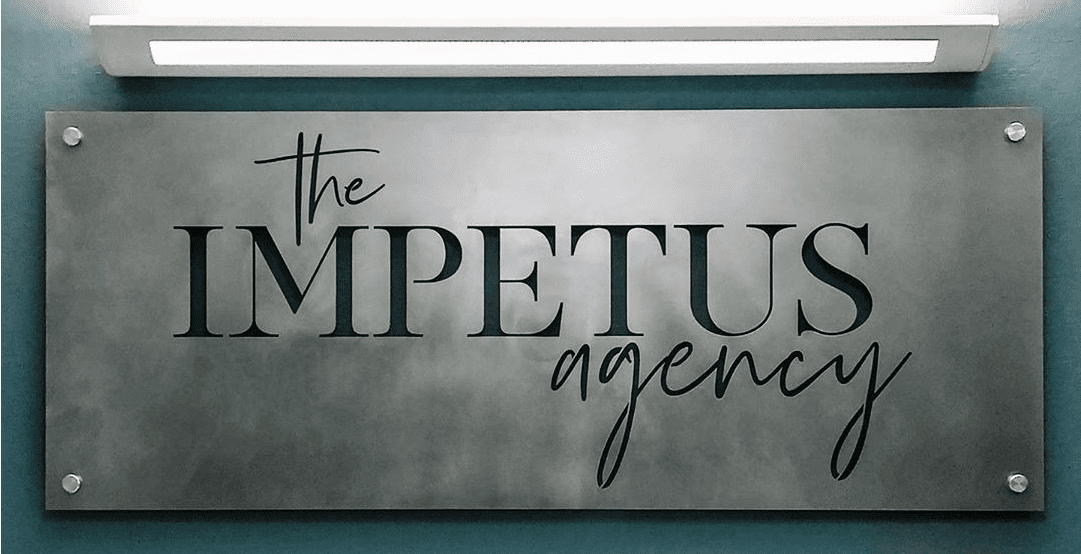
Vector cutting is mainly used on metals but can also be used for wood, cork, paper, and plastic.
When Should You Use Raster Engraving?
Use raster engraving when you want to cut a 3D image into a flat sheet of material.
If your end product doesn’t need to be cut all the way through the material but rather needs cuts at different depths, then raster engraving makes more sense. This method can be used to cut precise details into a flat plane, but because of this, it also takes longer than vector cutting. This process usually takes additional preparation to ensure that the raster image will engrave correctly into the desired end product.
Examples of raster engraving include:
- Company award plaques.
- Engraved photo plates.
- Home decor.
It should be noted that raster engraving is frequently used on soft materials, such as wood and leather. However, vector cutting is more commonly used on metals, including steel, titanium, brass, and aluminum.
Here is an example of engraving on wood:

Can You Use Vector Cutting and Raster Engraving Together?
It’s possible that a part may use both vector cutting and raster engraving in combination. For example, a part may need an engraved design but also an irregular outline cut out. To do this, the file has to be specially designed to support both vector cutting and raster engraving. This process can be used to create extremely custom and unique parts that have both 2D cutouts as well as detailed 3D engraving.
What Now?
Not sure whether your file needs to be vector cut or raster engraved?
We can help! Contact our Support team. Please note, SendCutSend does not provide any cosmetic engraving or solid etching services at this time but faint single line etching is an option for eligible materials.