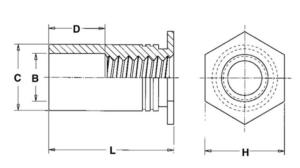Need to reset your SendCutSend account password? We have you covered!
If you’ve forgotten your password and can’t get access to your account, simply follow these steps:
1. Navigate to our login page
2. Click Login at the top right
3. Click Forgot Password
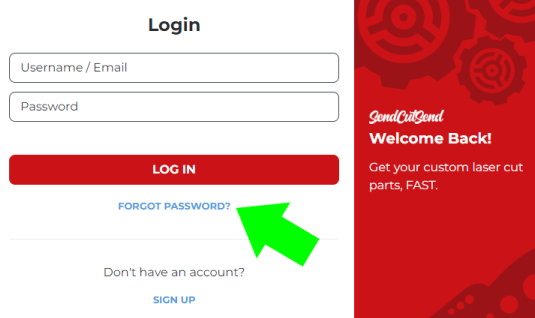
4. Enter the email address associated with your SendCutSend account
and click Send Verification Email
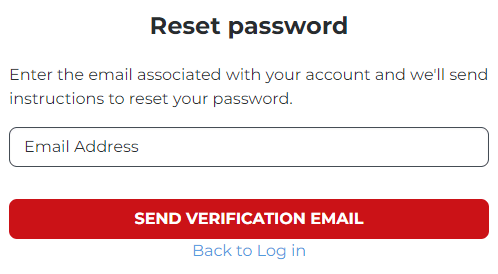
You should receive an email from support@sendcutsend.com with a link to reset your account password!
If you do not receive an email, please take a look and see if it is in your spam folder.
If the reset account password email is not in your spam folder, we advise trying one more time. Double-check that the spelling of your email address is correct when entering it into the Reset password form.
If the reset email is still not making it into your inbox after a second attempt, please feel free to reach out to our Support team and notify that the password reset emails are not getting to you. We’ll be happy to investigate!
In Summary
Resetting your SendCutSend password is simple. From the login page, click Forgot Password. Enter the email address associated with your account and click Send Verification Email. We’ll send you an email with a link to reset your password.