You can find the invoice for any order by logging into your SendCutSend account and navigating to the Orders tab. Then find your order and click Invoice to view it, download a PDF, or print it if needed.
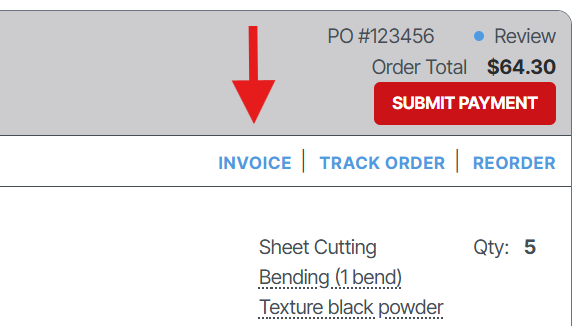
Invoices are also available in the order tracker.
You can see this by clicking Track Order for the specific order under the Orders tab.
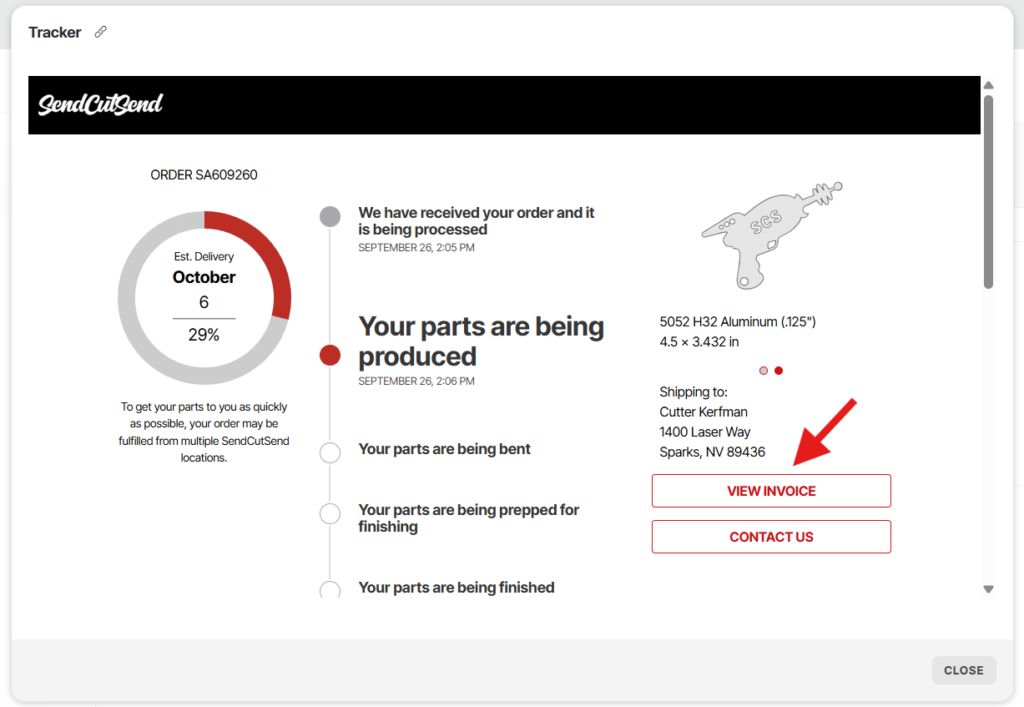
Once your order ships, a carrier tracking link will become available along with a link to view the packing slip.
If your parts ship in multiple boxes, there will be multiple tracking links with corresponding packing slip links. Packing slips will show the quantity of each line item in the package.
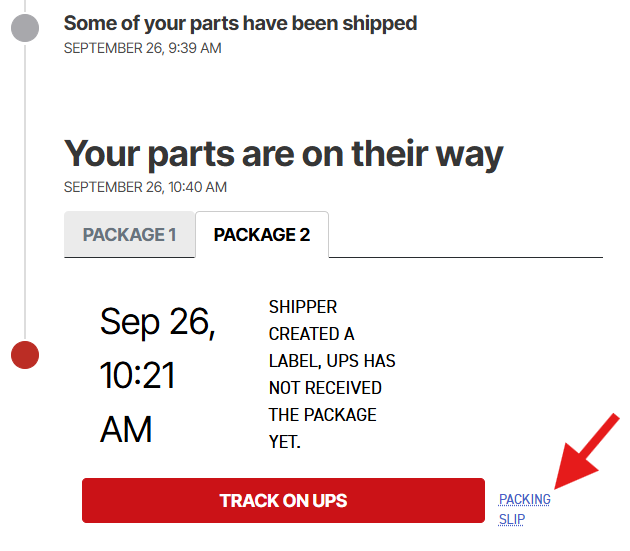
If you have any questions about tracking your part, reach out to our US-based Support team anytime!