We use these small tabs to hold your parts in place while being cut to ensure the best accuracy possible.
Read below to learn what to expect and how to best design with these tabs in mind.

Fixturing tabs are necessary to ensure your parts remain stable during the CNC routing process. We’ve designed the tabs to be as small as possible for easy removal and finishing.
Fixture tabs are designed to be approximately half the depth of your selected material. Although we remove the majority of the tab before shipping, additional sanding or finishing may be necessary.







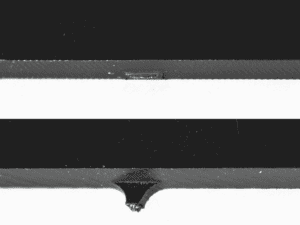
Plastics: ABS, HDPE, Polycarbonate, UHMW, some thicknesses of Delrin
Composites: ACM
Wood: Baltic Birch Plywood, some thicknesses of MDF
We will create a small tab that is approximately .1875″ wide, with a depth that is half the material thickness.
Although CNC router tabs are approximately .1875″ wide, we’ll need at least .400″ between nodes/anchor points to place them. Most designs meet this requirement when part files are exported without excess nodes.
Tabs will automatically be placed based on part geometry to ensure the quality of your part. (Keep in mind that the minimum part size for our CNC router is 1” x 2″.)
The tabs will not affect your final design, but your parts may require further finishing to remove them completely.
If you have any further questions, reach out to our support team anytime.
See our CNC Machining Guidelines page for more information on designing your plastic and composite parts.