Once orders are placed, we can’t guarantee that changes or cancelations will be possible, but we’re more than happy to see what we can do. We move quickly and pride ourselves on delivering the fastest production around!
If you notice that something isn’t right with your order, reach out to our Support team right away via chat or email and they’ll look into it!
Chat: use if you have a SendCutSend account
1. Log in to your SendCutSend account if you have one
2. Click the red circle at the bottom left corner of your screen
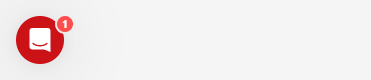
3. In either the Home or Messages area, click Ask a question
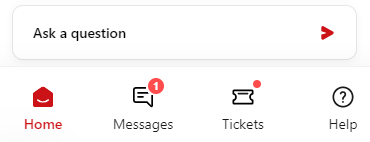
Note: this option won’t show if you already have a chat open. If you already have a chat started, please request to cancel or change your order in your active chat conversation.
4. Select Help with my order
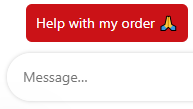
5. Choose either Change order or Cancel order
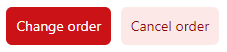
6. Confirm the order number when asked; be sure to press Enter or click the red button to submit it
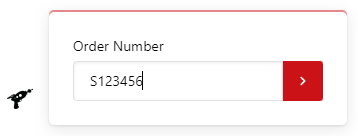
7. SendBot will connect you with our Support team!
Please note: if you have an active chat conversation open, you won’t be able to start a new one. If you have been connected with our Support team in your open chat please let them know you want to cancel your order.
If you haven’t been connected with our Support team in a chat, ask for a person and SendBot will connect you!
Email: use if you don’t have a SendCutSend account
While chat will typically get you the fastest response time, you’re welcome to email us if you prefer email to chat support.
If you don’t have a SendCutSend account with a login and password, due to privacy considerations please send an email to support@sendcutsend.com stating that you want to cancel or make a change to your order.
Please contact us from the email address you entered when you placed the order, include the order number, and let us know what changes you would like to make.
Changes to existing orders can’t be guaranteed
Keep in mind: we cannot guarantee that changes or cancelations will be possible. If your order has already started production, we won’t be able to make changes or stop the order.
Please reach out to us as soon as you notice any inaccuracies with your order. Our Support team will investigate and see what we can do!
