At SendCutSend we do offer gauge tables for Autodesk Fusion! Our Fusion gauge tables simplify sheet metal rule setup so you can use SendCutSend’s bending specifications for the material thicknesses you need.
Using the correct bending specifications ensures your parts turn out as expected! Each material thickness we bend has a set bend radius and K factor that cannot be changed. If you design using the wrong specifications, your formed parts may not have the final dimensions you need.
Latest SendCutSend Fusion bending gauge tables file version
Need gauge tables for SolidWorks? Download them from our SolidWorks gauge table tutorial.
What’s included in the Autodesk Fusion gauge tables?
For Fusion, we offer gauge tables in the form of a Fusion project file that you can open and copy the sheet metal rules from. The sheet metal rules in our ready-made file include the following specifications for each material thickness we bend:
- Bend radius
- K factor
- Miter/rip/seam gap
- Bend relief depth and width
- Bend relief remnant
- Bend relief corner conditions
As you can imagine, importing all this info from a file is much faster than populating it manually!
How to import SendCutSend’s bending specifications to Fusion
Here’s how to add our premade sheet metal rules to your Fusion workspace.
1. Download the sheet metal rules .f3d file.
2. In Fusion, press Ctrl + O or navigate to File > Open.
Then choose Open from my computer and select the sheet metal rules .f3d file.
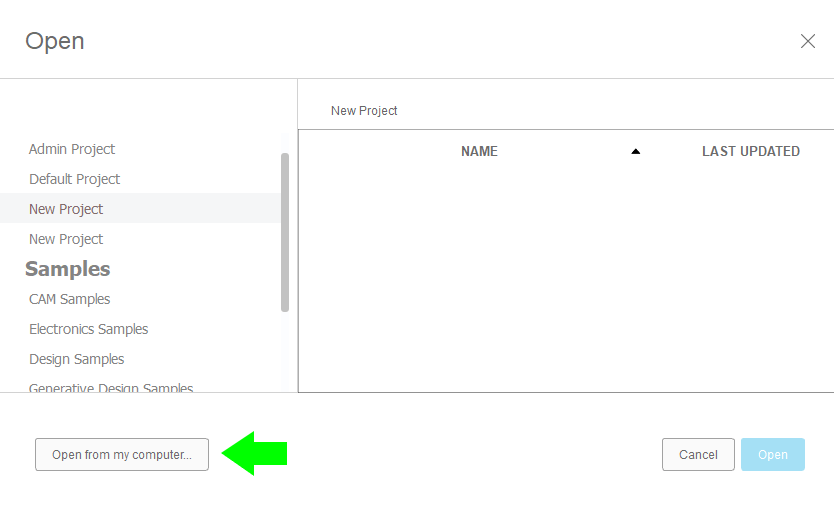
3. Once the file is opened, select the Sheet Metal tab.
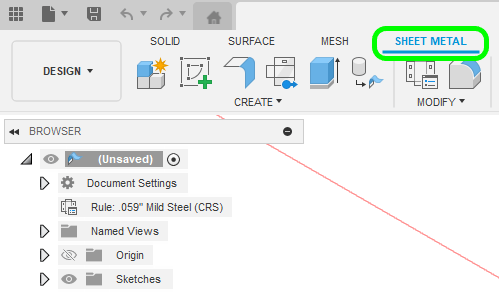
4. Click Sheet Metal Rules.
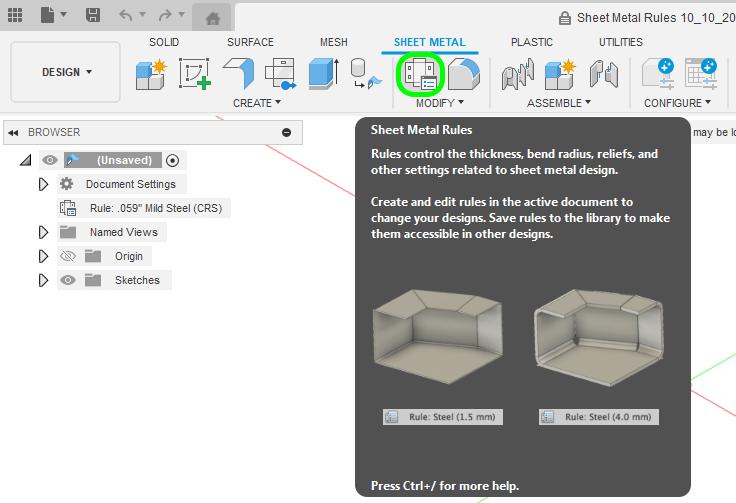
5. The Sheet Metal Rules window should be open and showing all of the sheet metal rules In this design as well as the rules in your library.
To add each rule to your library, individually right click on each rule under In this design and click Copy to Library.

6. Once all rules are copied, they’ll be in your design library and selectable for all sheet metal designs you create. The Sheet Metal Rules .f3d file can be closed and deleted if desired.
7. Since the rules cannot be automatically updated, please be sure to check this guide periodically to see if a new Sheet Metal Rules file is available.
When a new Sheet Metal Rules file is made available, delete the old rules and follow the steps in this guide to import the new ones.
Benefits of using SendCutSend’s Fusion gauge tables
Importing our material bending specifications from the Fusion gauge table file saves you time with design setup and ensures your parts turn out as expected (within our tolerances).
Be sure to review our complete Bending Guidelines before uploading your part file for an instant quote. If you have any questions about our gauge tables or bending process, ask our Support team anytime!
