Create a free SendCutSend account and you can easily reorder instant-quoted parts anytime. Here’s how to do it!
1. Navigate to the SendCutSend app and log into your account.
2. After logging in, click Orders to view your order history. Then find the order with parts you’d like to reorder, and click Reorder.
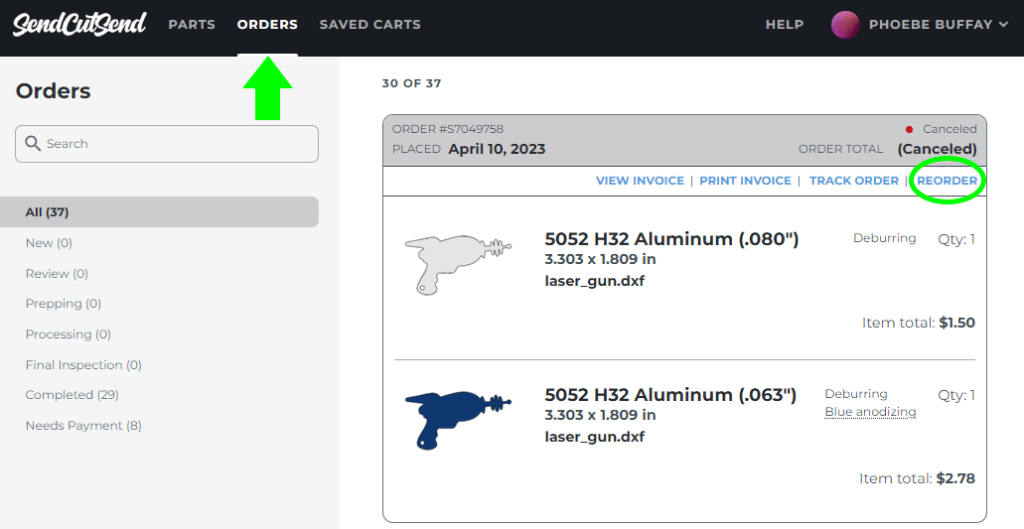
3. The Confirm window will appear notifying that all eligible items in the order will be added to your shopping cart. Click Add To Cart.
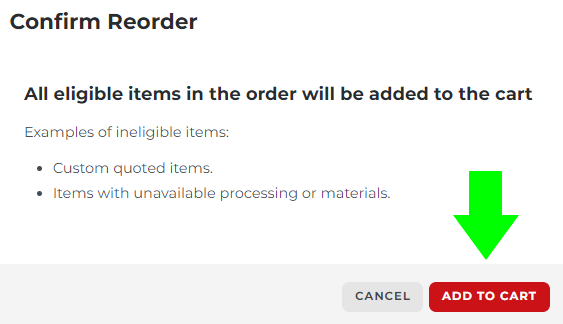
4. Once the eligible parts are added to your shopping cart, you can update the materials, services, and quantities as needed before proceeding through checkout as usual!
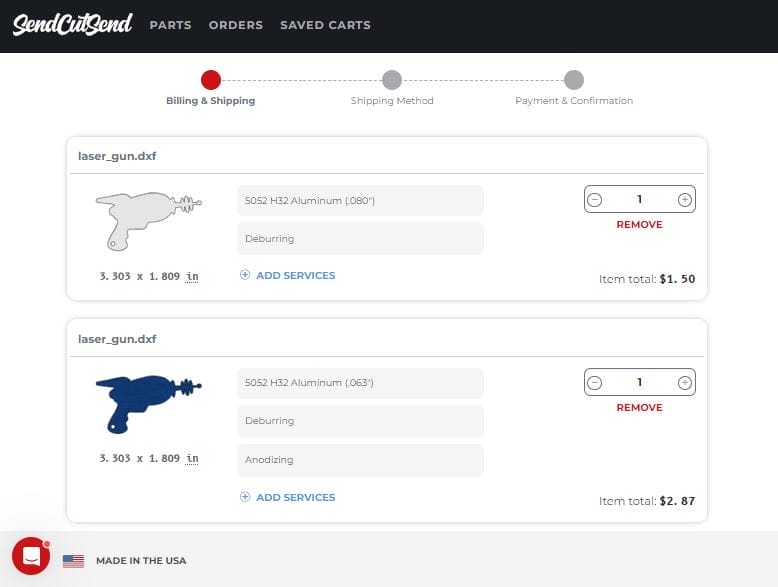
To make changes to parts in your shopping cart before checking out, on the line item, simply click on the material or any services to make changes. You can also hover over services to access the option to remove them. We have more details about this here!
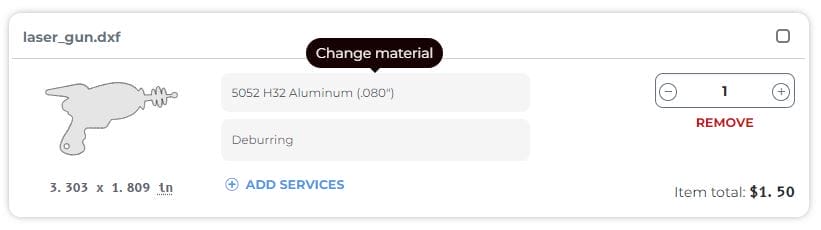

For configurable services, click on the service to make changes.
Please note, you can click Reorder on multiple orders in your history to add previously ordered instant-quoted parts to your shopping cart before checking out.
If there’s trouble after following these steps, contact our Support team for assistance and we’ll be happy to help!
