There are a few ways to find the status of your order. Here’s how!
1. Check any order status while logged into your SendCutSend account
SendCutSend accounts are free and easy to set up. If you haven’t set yours up yet, learn how!
After logging into your account, navigate to your orders tab and find the order you need to check. Then click Track Order.

This will open the Tracker window where you can check the most up-to-date status of your order anytime. Here, you can also view your invoice, contact the SendCutSend Support team, or click the icon at the top left to copy a sharable link to view the tracker.
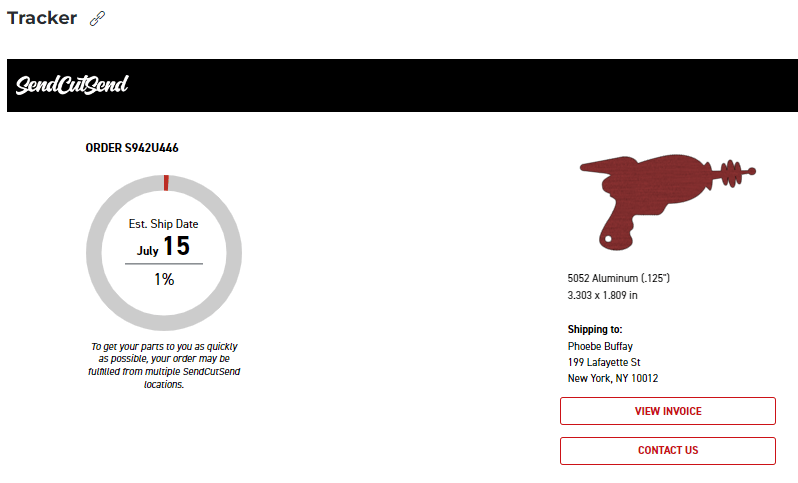
As your order moves through production you’ll see each step along the way. When your order ships, a tracking link will become available so you can follow it in transit.
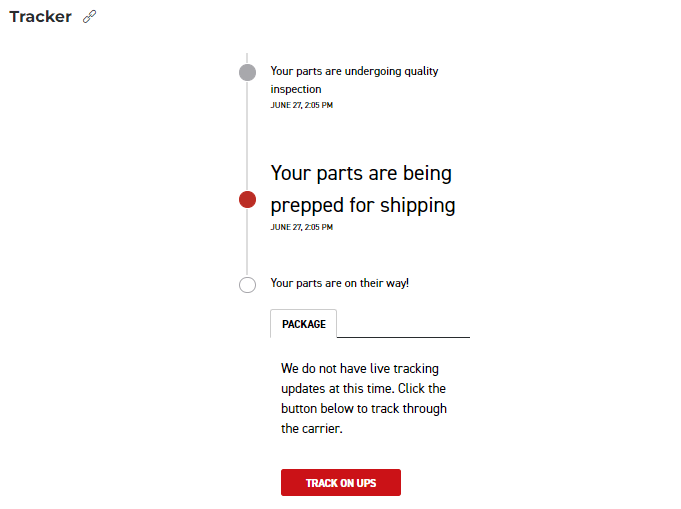
2. Check your email for order status updates
Whether you have set up a free SendCutSend account or checked out as a guest, the contact email address entered will receive order status updates.
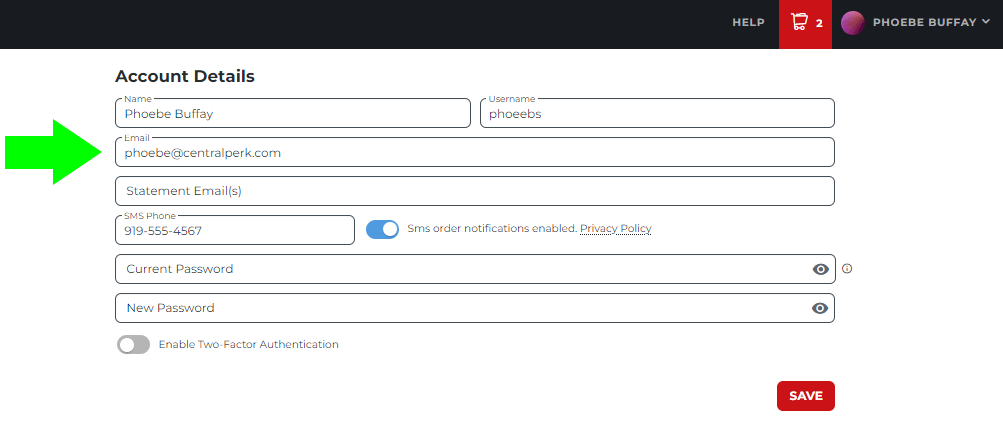
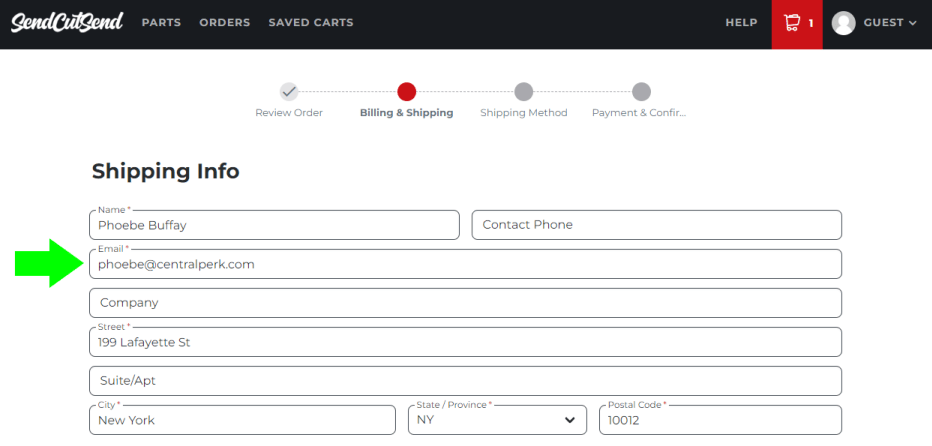
Order updates include an order confirmation email, a production progress tracking email, and finally an order shipment email with carrier tracking. If you don’t receive these messages check your spam folder. Make sure support@sendcutsend.com is whitelisted for your inbox.
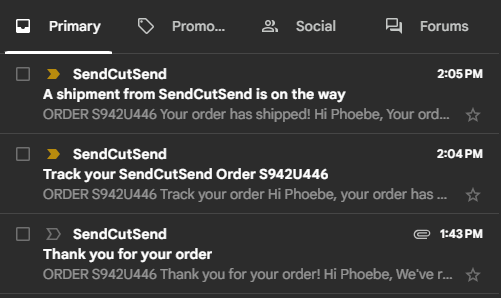
The tracking email will include a link to access your order’s Tracker by clicking the Order Status button.
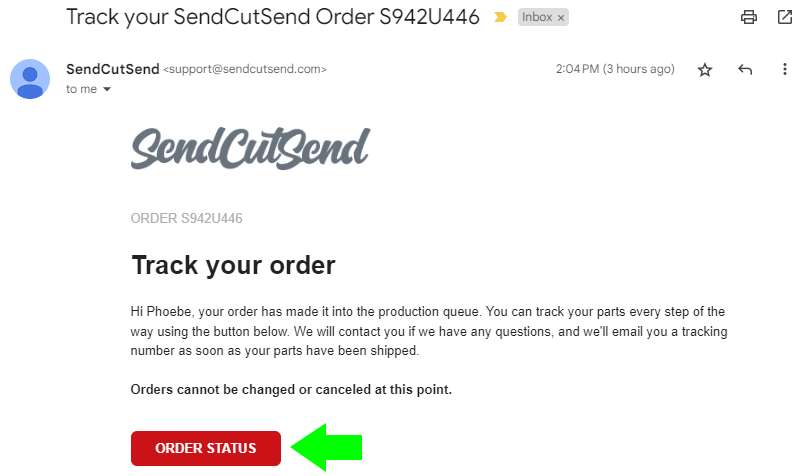
If you have any trouble getting order status updates after reviewing these options, don’t hesitate to reach out to our support team. Please note, our typical lead time for standard orders without additional services is 2-4 business days before shipping.
