You can upload a 3D file for bending with SendCutSend, but it’s important that your 3D file is in a format that we accept. Currently we accept STEP and STP format 3D files for bending along with our other services.
Make sure your STEP/STP file meets our sheet material 3D File Guidelines before uploading your design to our website. Set up your part as a sheet metal body and use our bending specifications for material thickness, K factor, bend radius, and bend deduction.
Model your flanges with the definitions you need before saving your STEP file.
Once you’ve uploaded your file, you can preview a 3D model of your part during the checkout process. The definitions should be recognized automatically.
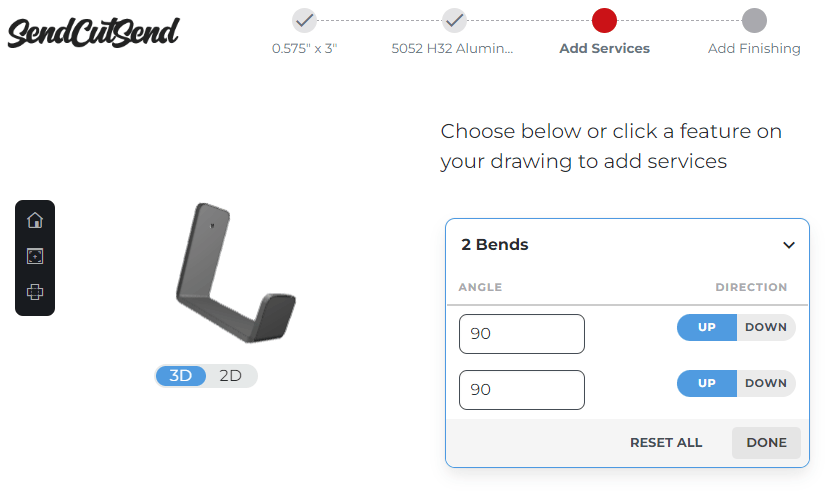
Then you can check that the angles and flange orientations are correct, and make any adjustments to those within our configuration process without having to upload a new file.
For more on file setup for bending services, see our Bending Design Guidelines!
