Need to know which metals are magnetic or conductive for your next project? We make it easy for you to confirm material properties. Here’s how!
1. Go to our Materials Library
2. Find the metal you need, or click any material
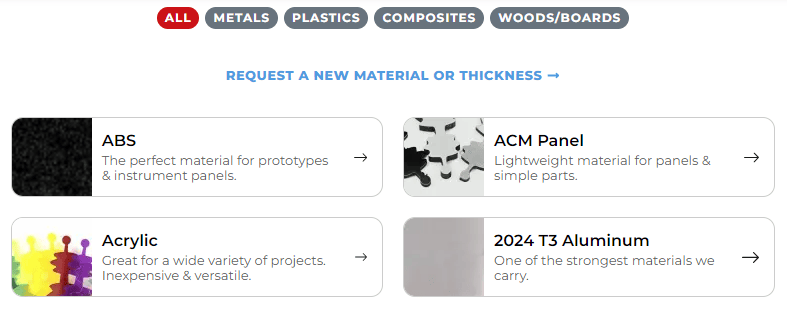
3. You’ve arrived at the material info page!
4. Scroll down to find the Material Details
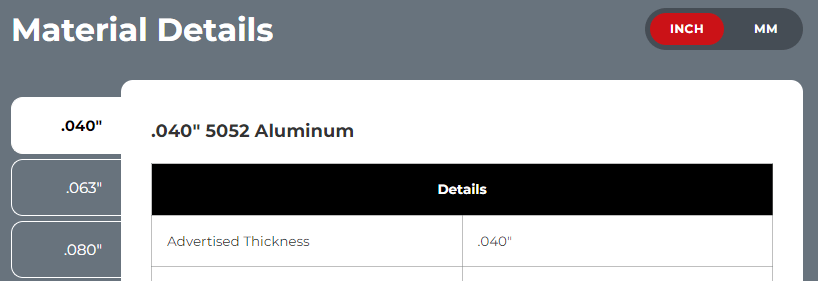
5. Select the material thickness desired, and then scroll further to find the Properties
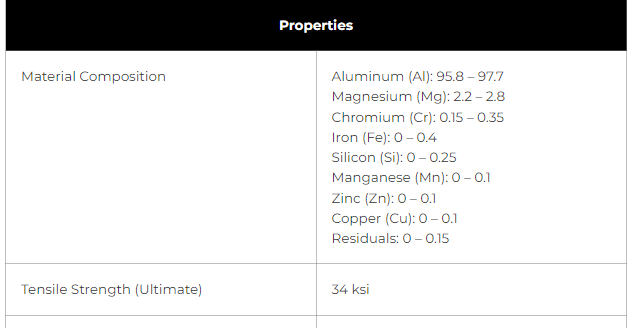
6. At the bottom of the material Properties, find the Magnetic row to see if the metal is magnetic or not.
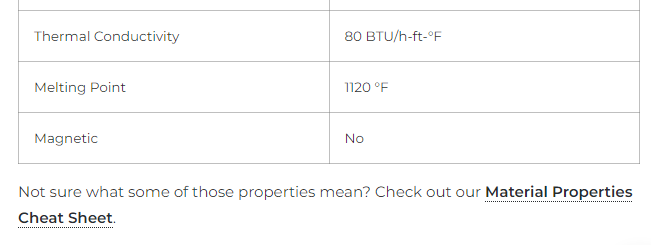
Learn more about material magnetism in our post Understanding Material Properties and Implications. Take a look at our Material Properties Cheat Sheet as well! If you have further questions about which metals are magnetic or conductive, don’t hesitate to reach out to our support team.
In summary:
We make it easy for you to confirm material properties from our Materials Library. Each material has a detailed chart that includes specifications and properties.
