Want to know how to join your company’s Organization with SendCutSend? It’s easy! You can either join when you set up your SendCutSend account or accept an invitation from a coworker. You can also contact our Support team and request assistance.
Please note that each company employee must set up their own SendCutSend account using their work email address before they can join the Organization.
Read on to learn about Organizations (sometimes referred to as business accounts) and why you should join!
What is an Organization?
SendCutSend Organizations allow commercial customers to share access to your Net 30 account, tax exemption options, and NDA agreements. New users that share the same email domain will automatically be prompted to request approval to join your Organization. We aim to make adding users quick and painless so that you can stay focused on what matters most to you!
Benefits available to Organizations:
- Tax exemption
- Company wide NDA
- Access to credit terms if a company has them
- Requirement for PO (purchase order) at checkout
- DFARS password and security options like 2FA
Why join the Organization?
Joining your company’s Organization gets you instant access to benefits already set up for the company as a whole like payment terms, tax exempt status, and more.
If your company’s Organization has terms with SendCutSend, then your orders will be included in statements that are sent to your company’s billing department automatically.
Check out our step-by-step instructions for using Net 30 terms to initiate orders.
How do Organizations work in practice?
Let’s take a look at an example.
- Your Company is an Organization that has Net 30 terms with SendCutSend.
- Employee 1 and Employee 2 both work at Your Company. They each set up individual SendCutSend accounts using their employee email addresses.
- Employee 1 joins the Organization as soon as they set up their SendCutSend account.
- This allows them to pay for parts using Net 30 terms immediately.
- Employee 2 doesn’t join the Organization right away.
- This means they cannot pay for parts using Net 30 terms.
- Employee 2 knows the company has terms and asks Employee 1 why they were able to use terms to pay for parts.
- Employee 1 invites Employee 2 to join the Organization.
- Employee 2 receives the invitation email, joins the Organization, and gains access to Net 30 terms.
- Employee 3 is the accounts payable contact for the Organization.
- At the end of each billing cycle, he receives a statement from SendCutSend showing all orders placed by the Your Company Organization members and balances due.
How to join an Organization
We provide multiple ways for you to join your company’s Organization or business account with SendCutSend. Please note that each company employee must set up their own SendCutSend account using their work email address before they can join or be added to the Organization.
Option 1: Join as soon as you set up your SendCutSend account
The quickest and easiest method is to follow the prompt when you set up your SendCutSend account. Be sure to use your company email address when signing up!
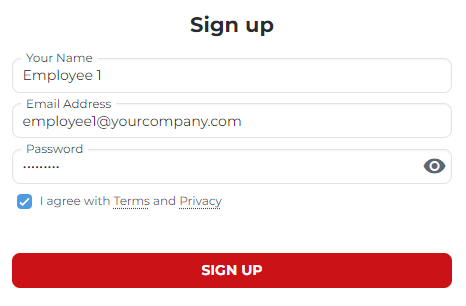
If your company is already set up as an Organization, you’ll be invited to join.
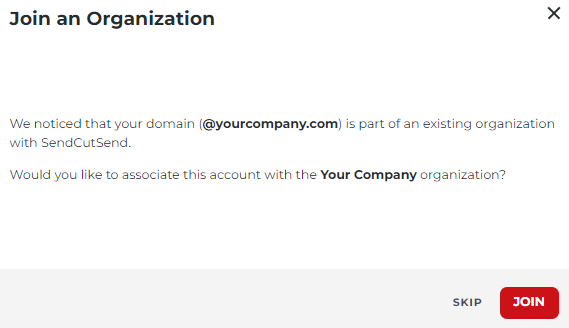
Click Join, and an email will be sent to your email address for verification.
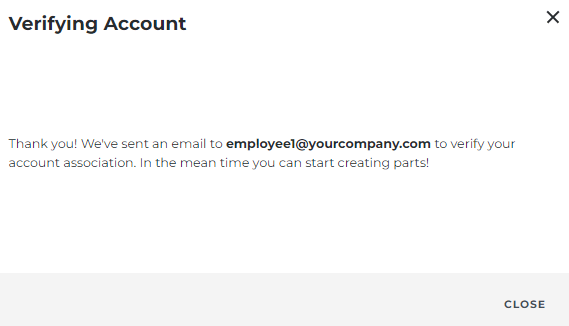
The verification email comes from support@sendcutsend.com, so whitelist support@sendcutsend.com for your inbox. If you don’t receive the email within a few minutes, check your spam folder.
Click the Join Organization button in the email. The link will be valid for 30 minutes.
Once you’ve verified your email address, you’ll be added to your company’s Organization!
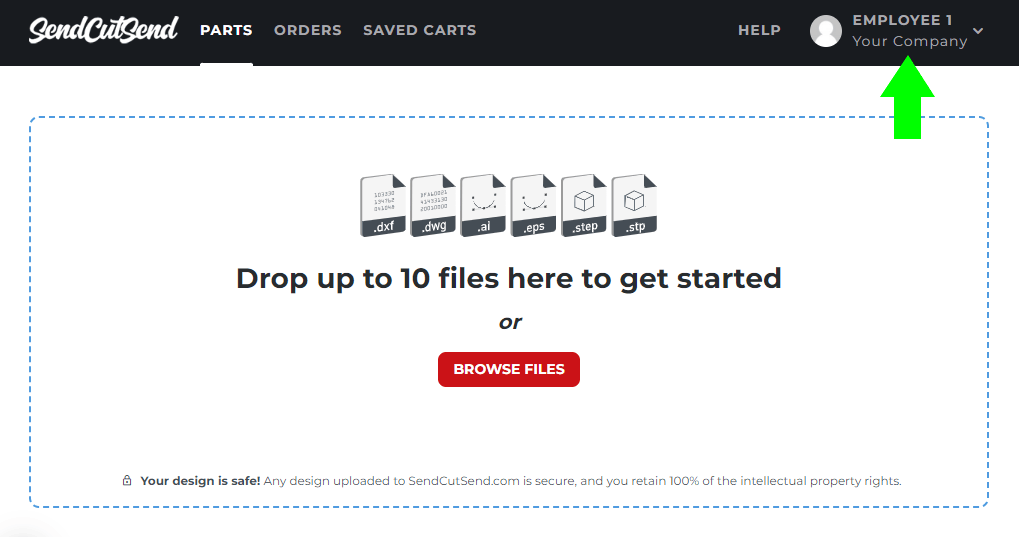
Option 2: Accept an invitation from a coworker
Miss the initial invite? Any coworker who is already part of your company’s Organization can invite you to join!
They simply need to log into their SendCutSend account, click the drop down arrow at the top right, and click Invite to Organization.
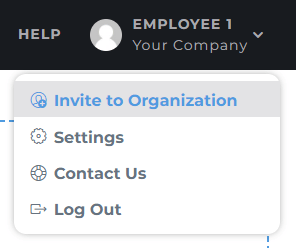
Then, they can add your email address and click Send Invites.

Clicking Send Invites will send verification emails to all invited employees so they can join the Organization.

If you don’t click the Join Organization link in the invitation email within 30 minutes, the link will expire.
If that happens your coworker can always click Resend invite from their account settings.
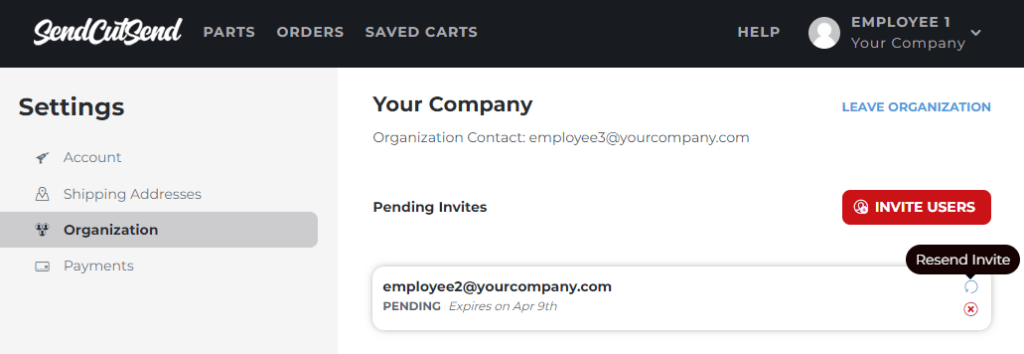
Option 3: Contact the SendCutSend support team
You can always email support@sendcutsend.com and request to be added to your company’s Organization. We’ll respond as soon as possible!
Please note that a coworker invitation as described above will allow you to join the Organization in minutes.
If for any reason a coworker invite isn’t an option, our Support team will be happy to get you squared away!
In Summary:
To join your company’s Organization, first set up a SendCutSend account using your work email address. Then you can either
1. choose to join as soon as you set up a SendCutSend account using an email address with a domain that is shared by your company,
2. accept an invitation from a coworker who is already part of your company’s Organization,
3. or contact our Support team and request to be added.
As always, if there are questions or concerns our team will be happy to help!
