At SendCutSend we provide multiple resources for design help!
1. Free Online Parts Builder
Try our free Online Parts Builder! Create a part, get instant pricing, and place an order in minutes.
We have tips on using the Parts Builder if needed.
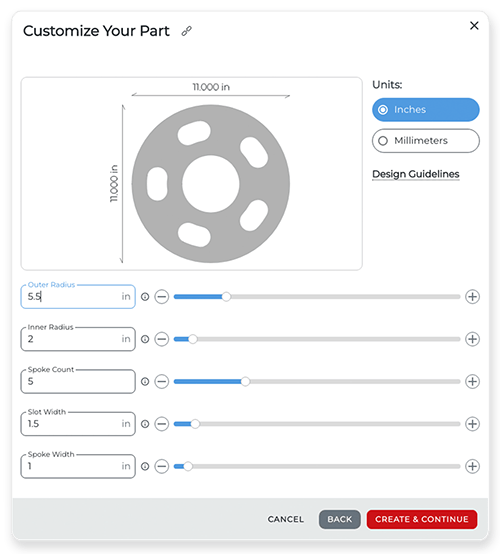
2. Design Services
Don’t have a CAD file or access to design software? If you have a hand-drawn sketch or physical template, our Design Services could be perfect for your project! Starting from $49, our Design Services team will convert your sketch or template to CAD.
Ensure your sketch or template meets our Design Service Guidelines for an efficient process!
Please note: Design Services can help with industrial parts, but not text based designs, decor, or signage. For help with decorative items or signage consider contacting one of our Design Partners.
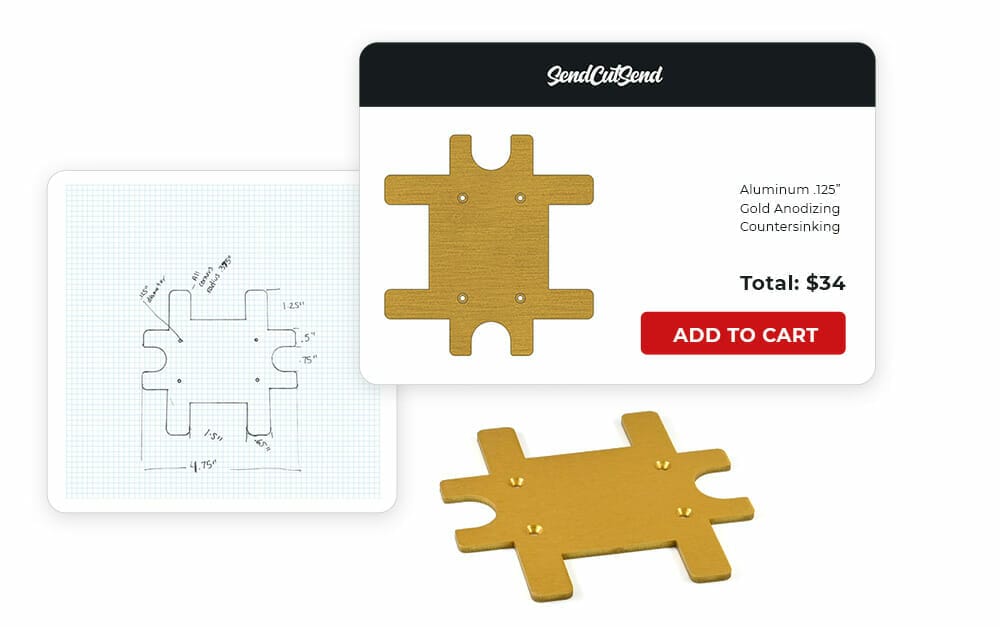
3. Design Partners
If your project requires a text-based design or decorative elements, SendCutSend’s design partners may be a good fit!
You can find the right partner by area of expertise and contact them directly. From architecture to signage, our trusted design partners can help.

4. Design file setup and export tutorials
Have a part file but need help with exporting from your design software?
We have a range of guides on how to set up and export great-looking files to formats we accept, and we’re always adding more! Check out the CAD tutorials in our blog.
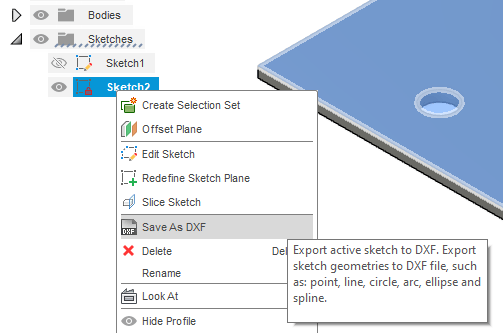
5. Service design guidelines
We have detailed guidelines for all our services to help you create successful, production-ready files. When you upload your design to our website for a quote and place an order, we’ll use the same criteria to check your parts before they’re produced. Ensure your files meet our requirements so your parts will move through our queue as smoothly as possible!
- Service Design Guidelines
- STEP/STP File Guidelines
- File Setup Checklist
- Material Minimum & Maximum Part Sizes for Cutting
- Material Minimum & Maximum Part Sizes for Processing
6. Tips and advice in the SendCutSend blog
Want to take a deep dive into material applications, best practices, and more? The SendCutSend blog is a wealth of guidance for designing your next project.
Sign up for our mailing list to get the latest sent to your inbox weekly. (No spam – we promise!)
7. File setup FAQs
Find answers to common problems in our file setup FAQs. If you’re running into an issue, chances are others have, too!
Explored our resources and need some assistance? Our Support team is available 7 days a week. Reach out anytime and we’ll be happy to help!
