Wondering why your Formal Quote is expired? Not to worry! All Formal Quotes expire if payment is not submitted within 30 days. Fortunately it’s easy to resubmit Formal Quotes. Read on to learn how!
How To Resubmit Formal Quotes
1. Log into your SendCutSend account.
2. Then, navigate to your Orders tab. Choose the ‘Needs Payment’ category at the bottom if desired to see all Formal Quotes you’ve created.

3. Find the Formal Quote you need to resubmit.
4. Then click Resubmit Quote or Requote.

5. A window will appear asking you to confirm the requote; click Add To Cart.
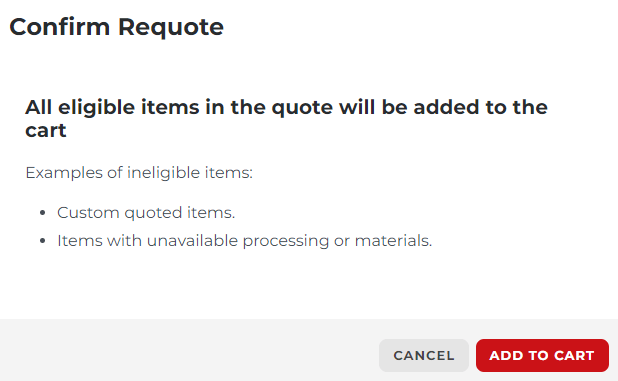
6. The eligible parts in the Formal Quote will be added to your shopping cart. If you need to make any adjustments to the parts you can do so now.
When the parts in your shopping cart are ready, click Create Formal Quote.
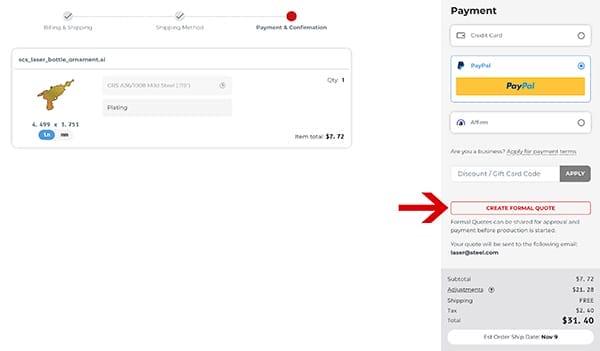
7. Then, go through the Formal Quote creation process! We have step-by-step instructions here.
Preventing Formal Quote Expiration
Once your Formal Quote is created it will be valid for 30 days before expiring. Send the Formal Quote payment link to your billing or accounts payable department right away to prevent this from happening. The parts will move into production after payment is submitted!
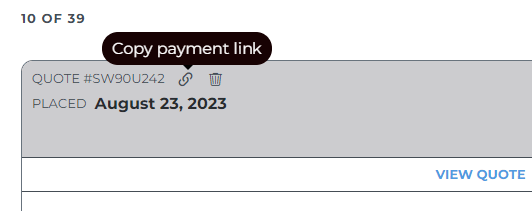
If you want to know more about SendCutSend’s payment options we have information here! As always, our Support team is happy to help with any questions you have.
In Summary:
All Formal Quotes expire if payment is not submitted within 30 days. Fortunately it’s easy to resubmit Formal Quotes!
1. Log into your SendCutSend account
2. Navigate to the Orders tab
3. Find the expired Formal Quote
4. Click Resubmit Quote or Requote
5. Add the eligible parts to your shopping cart
6. Click Create Formal Quote.
7. Proceed through the Formal Quote creation process to get a valid quote.
