You can export a DXF file from the free personal use version of Autodesk Fusion as long as you export from the sketch or flat pattern – not from the File menu.
Download Autodesk Fusion for personal use here: Autodesk Fusion for Personal Use Download | Autodesk
Skeptical? We’ve heard that before! Read through our Fusion export guides to learn how to export a great-looking 2D DXF file from a sketch or flat pattern in the free, personal use version of Autodesk Fusion.
- 4 Ways to Export a DXF from Autodesk Fusion
- Create and Export a Sketch to DXF from Autodesk Fusion (one method for flat parts)
- How To Export a DXF from Autodesk Fusion (this method works for either flat or bent/formed parts)
In fact, we recommend exporting this way even if you have the paid version of Fusion. Exporting a DXF from the sketch or flat pattern will ensure that your file retains the correct units (inches or millimeters) and meets our design guidelines.
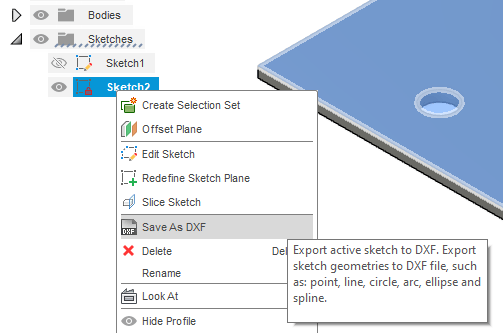
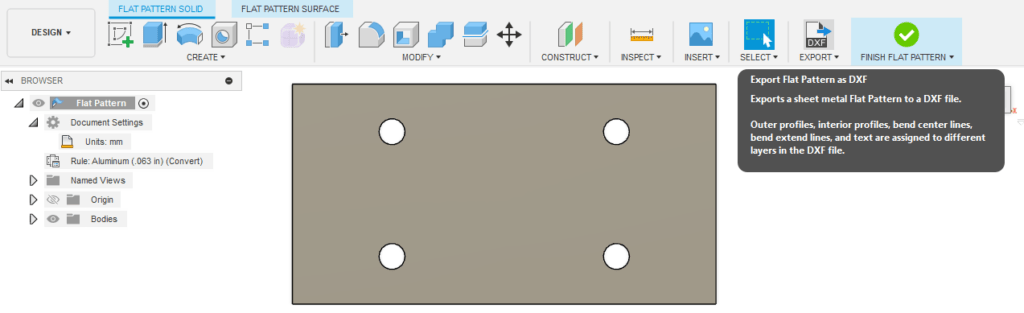
In Summary
You can export a DXF file from the free personal use version of Autodesk Fusion as long as you export from the sketch or flat pattern – not from the File menu.
Here are some valuable resources:
4 Ways to Export a DXF from Autodesk Fusion
Create and Export a Sketch to DXF from Autodesk Fusion (one method for flat parts)
How To Export a DXF from Autodesk Fusion (this method works for either flat or bent/formed parts)
