If your company has Net 30 terms with us, you can pay for orders by entering a PO number during checkout or funding a Formal Quote. If you don’t have terms yet, apply first, then order.
Step 1 – Apply for terms (if needed)
- If your company doesn’t have terms, apply first. Learn about our payment options and take a look at our Net 30 guide for detailed information.
- When your application is accepted, we’ll create an Organization for your company and set up payment terms for it.
- If you already have terms, you can join your company’s Organization in our system.
Step 2 – Place your order
- During checkout, select Net 30 Terms as your payment method.
- Enter a PO number or project name.
- Or, create a Formal Quote if you need a PO from purchasing.
Step 3 – Using Formal Quotes
- Generate a Formal Quote (price locked for 30 days)
- Share with purchasing so they can issue a matching PO
- Any logged-in Organization member can enter the PO number and fund the quote
Step 4 – Completing payment
- Follow the PDF link to the online invoice → click Pay Now
- Enter PO number, attach PO (if required), choose Net 30 Terms, and complete payment

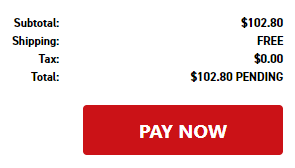
Billing
- The purchasing contact will receive a monthly statement
- Order shipment confirmations will include invoices with online payment links (credit card or PayPal)
Need help?
Our Support team can help with Organization setup, credit terms, and commercial project ordering.