Want to know how to export a part file from Photoshop? It’s not impossible, but it will take a few extra steps! We cannot accept files saved directly from Photoshop (i.e., .psd, .png, or .jpeg format files.)
All design files must be in a format we accept: DWG, DXF, EPS, or AI (Adobe Illustrator format.)
Photoshop does not reliably produce the vector-based filetypes that we require. If you have access to Adobe Illustrator, that would be the best program to use. Learn more about design programs we support.
We have a guide on converting raster images to vector graphics: Converting Raster to Vector in Illustrator for Laser Cutting
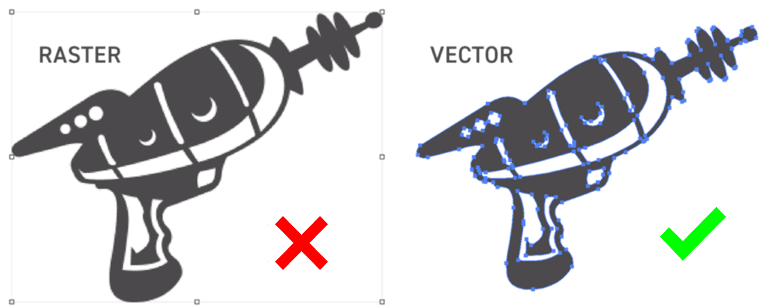
If you don’t have access to Illustrator, there are numerous guides on how to convert a raster image to a vector and export an EPS file from Photoshop, like this one: How To Vectorize an Image in Photoshop
Take a look at our service design guidelines and detailed explanation of why we require vector files for cutting.
When your file is ready, use our preflight checklist to ensure your design is cut-ready before uploading it to our website!
