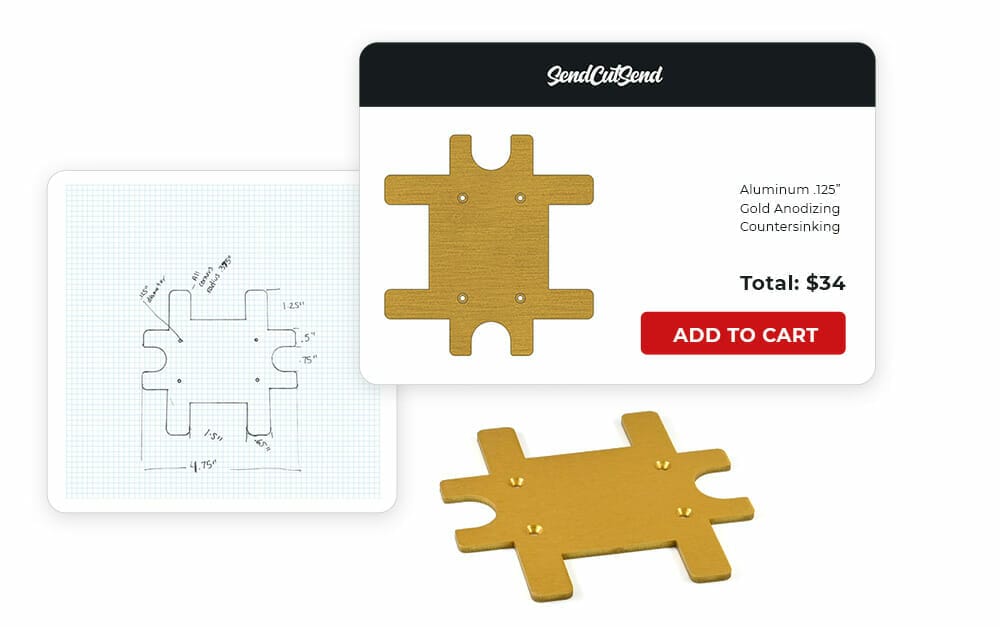We have a few different 2D vector file and 3D file formats we accept for instant quoting and custom quoting based on the software you are using to design your parts.
Accepted file formats for instant quoting and custom quoting
| Software | Supported 2D Vector File Type | Supported 3D Model File Type |
| AutoCAD | .dxf | .step, .stp |
| SolidWorks | .dxf | .step, .stp |
| Autodesk Fusion | .dxf | .step, .stp |
| Adobe Illustrator | .ai | N/A |
| Inkscape | .eps | N/A |
| CorelDraw | .eps | N/A |
If you design in Adobe Illustrator, always save and upload the native .ai format file for a quote – don’t export a DXF.
We cannot open zipped folders or links to file locations, and we’re unable to accept .stl format or mesh files.
Upload your part files directly to our website for instant pricing. Alternatively, request a custom quote in one of the above accepted file formats.
Check out our CAD tutorials and design guidelines for more information on preparing successful, cut-ready files!
No accepted CAD file? Design Services may be able to help!
We do not accept PDFs or pixel-based raster images like PNGs or JPEGs for instant quoting or custom quoting.
We’re also unable to accept STL format files – see our tips on exporting one of our accepted file types.
If you have a dimensioned drawing, sketch, or template of your part, our Design Services may be a good fit! Take a look at the Design Service Guidelines to see our requirements for submitting sketches or templates. Please note, Design Services start from $49.