There are a few reasons why your part file may not be uploading successfully to SendCutSend’s website.
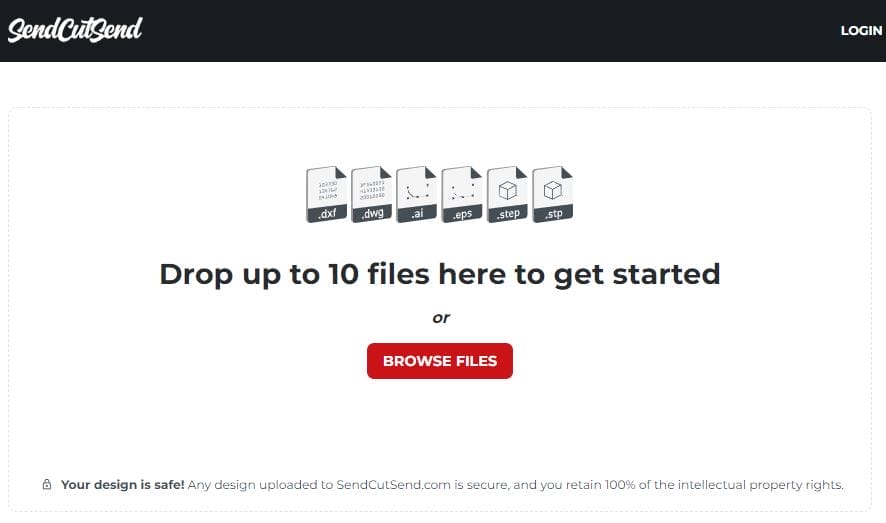
1. File Type
Your file is not a two dimensional DXF, DWG, EPS, or AI (Adobe Illustrator) format vector file, or a 3D STEP or STP format file. Learn more about the file types we can accept here.
For tips specifically on preparing STEP and STP format files for uploading, please see our 3D file guidelines.
2. Export Error
An error may have occurred when the file exported from your design software. If you receive an error message after attempting to upload your file, review our Drawing Guidelines for tips on common file issues and how to resolve them. Check out our CAD tutorials to see file setup and export guides which may be helpful. Try re-exporting your design to a file format we support, then try uploading again.
3. Technical Difficulty
There may have been a temporary browser or internet connection issue. Try refreshing your browser or restarting your computer, then attempt to upload the file again.
No Luck? Contacting Support
If you’re still unable to upload your part file to our website after troubleshooting, please contact our Support team. When reaching out please include the following:
- which design program you’re using
- which file format you are exporting
- which browser you are using
- steps you’ve taken so far to troubleshoot
- screenshots of any error messages you’re receiving
- attach your design file
We’ll be happy to help!
If you’re able to upload your file but can’t get a quote, see our tips for resolving quote issues here.
In Summary:
Your part file may not be uploading to SendCutSend’s website for a few reasons:
1. The file is not in a format we can accept (DXF, DWG, STEP, STP, EPS, or AI)
2. An error occurred during when your file exported
3. A temporary browser or internet connection error occurred
If you’re still unable to upload your part file to our website after troubleshooting, please contact our Support team and include your design file. We’ll be happy to help!
