Have a PDF you’d like to send us? PDFs can’t be uploaded for instant quoting or emailed to SendCutSend to create or configure orders. However our Design Services can help with converting PDFs to CAD files if your PDF meets the Design Services guidelines.
There are some common reasons why we’re sent PDF files.
You’d like to send a PDF file of a part design
At this time we cannot accept PDF files for instant quoting. Please export and upload a 2D vector file in one of the following formats: DXF, DWG, EPS, or AI (Adobe Illustrator format). We also accept 3D files in the STEP and STP formats. Learn more about file formats we accept.
You can learn more about our design requirements in our service guidelines.
That being said, if your PDF includes a fully dimensioned sketch of a part, our Design Services may be a good fit! Our Design Services team can help with converting a PDF to a CAD file if your PDF meets our Design Service criteria.
You want to send a PDF purchase order
At SendCutSend we have multiple options for payment! We make it easy to attach a purchase order document (PO) when ordering parts through our website.
Please note: you can attach a PO, but all pertinent order information must be added to your order through the cart building process. We do not check Purchase Orders for additional services or details that are not included in your cart.
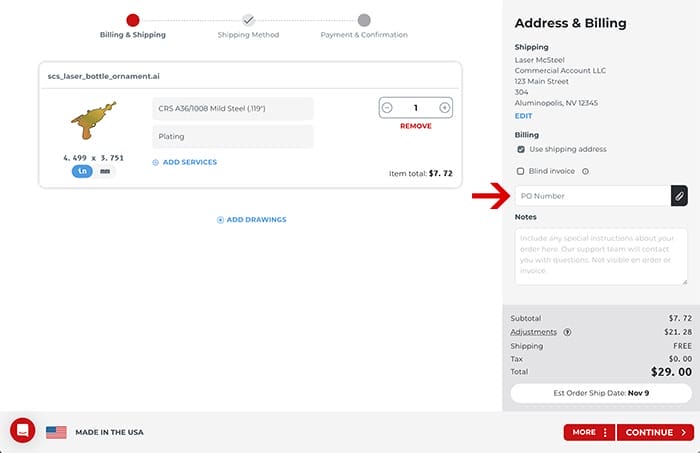
While we do offer payment terms, all orders are created the same way: by uploading files, configuring parts, building a cart, and then proceeding through checkout.
For this reason, we cannot create orders for you if you email us a PDF purchase order. Instead, upload your design files individually to build a cart before checking out. Learn more about purchase orders!
You want to attach a technical or mechanical drawing with callouts
If you want to attach or upload a PDF technical or mechanical drawing with callouts to your order, that won’t be necessary! We do not reference any documentation while producing your parts. All information we need is provided when you add and configure services in our quoting system.
Learn more about why we don’t need technical or mechanical drawings.
The right stuff
Upload a file format we accept to our website and you’ll be able to start quoting and configuring parts. If you have more questions about PDFs feel free to ask our Support team anytime!
