If you need to make changes to instant-quoted parts you’ve configured and added to your shopping cart, good news! You can always do this before checkout – even for reorders!
Please note: this is not available for custom quoted parts.
Changing instant quoted parts from the shopping cart
To adjust your part configuration from the shopping cart, simply click on the material or any services on the line item to make changes. You can also hover over services to access the option to remove them.
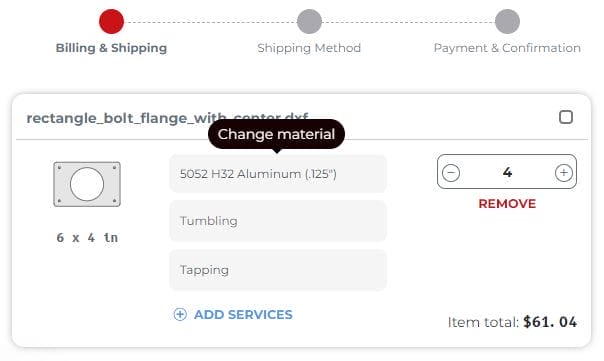
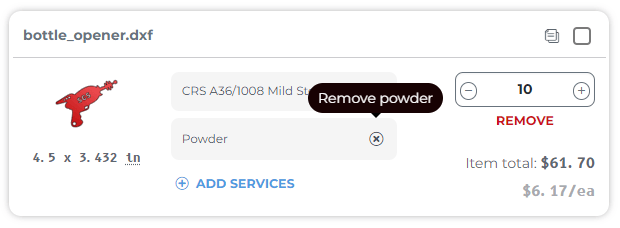
Clicking on the material to ‘change material’ or configurable service to ‘edit service’ will bring you to the material selection or service configuration steps for the line item. Make your changes, then click NEXT to proceed through the remaining configuration steps before saving your changes to the line item in your cart.
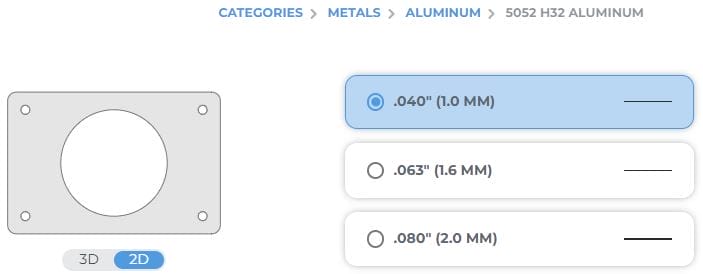
Please note, if you change the material and/or thickness for the part, you’ll need to configure services again. This is because material selection determines which services are available for parts. Be sure to confirm that all service definitions are correct before checking out.
In the example below, because the material was changed from 0.125″ to 0.040″ 5052 aluminum, the part is no longer eligible for tapping services.

Making changes to parts you’re reordering
This functionality is handy for quick updates before checkout and adjustments to parts you want to reorder. Since clicking Reorder on a past order will move the items into your shopping cart, it’s easy to change quantities, materials, or services from there before checking out.
Please note, you’ll need to set up a free SendCutSend account to gain access to 1-click reordering.
If you run into trouble updating materials or services from the shopping cart, please contact our Support team for assistance!
